- Go to start
- Search for the powershell. Click on “Windows Powershell”.
- Type the command “Add-AzureAccount”
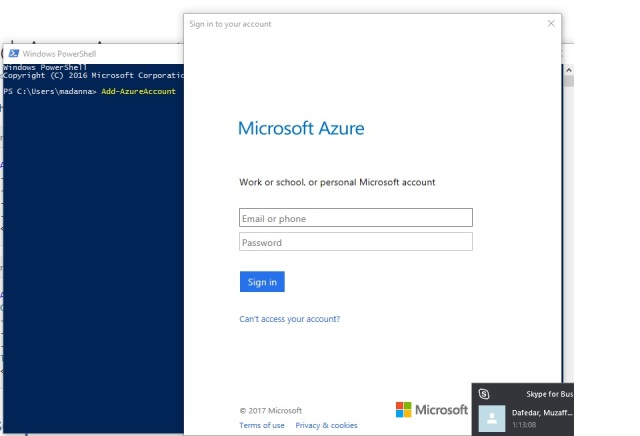

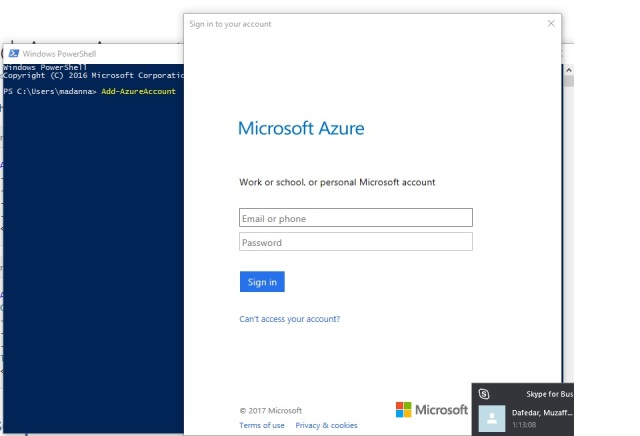

Please subscribe to my daughter’s video.
$Zones = @(Get-DnsServerZone)
ForEach ($Zone in $Zones) {
If ($Zone.ZoneName -eq “xxx.domain.xxx”)
{
$Record = $Zone | Get-DnsServerResourceRecord | Where {$_.HostName -Match “intranet”}
$Record.RecordData | Out-File “c:\dns.txt”
Write-Host $Record.RecordData.Ipv4Address
}
}
using System;
using System.Collections.Generic;
using System.Linq;
using System.Text;
using System.Xml;
using System.IO;
using System.Data;
namespace XML.Migration
{
class Program
{
static void Main(string[] args)
{
//Provide the path of the lotus notes xml files
string directoryPath = @”C:\Path”;
//It cheque if the folder exisits
if (Directory.Exists(directoryPath))
{
try
{
//Read all the file name and path
string[] files = Directory.GetFiles(directoryPath);
//cheque if files exists
if (files.Length > 0)
{
//loop all the files
for (int i = 0; i < files.Length; i++)
{
//Get the fle name
string text4 = files[i];
//cheque if the xml files exists in the folder.
if (Path.GetExtension(text4).ToLower().Equals(“.xml”))
{
XmlDocument doc = new XmlDocument();
//Read the xml document.
doc.Load(text4);
//Loop all the xml nodes inside the xml files
foreach (XmlNode node in doc.DocumentElement.ChildNodes)
{
//Print the tppGrossMargin node value.
Console.WriteLine(node[“tppGrossMargin”].Name.ToString() + ” – ” + node[“tppGrossMargin”].InnerText.ToString());
}
}
}
}
}
catch (Exception ex)
{
Console.WriteLine(“Migration Error Message:- ” + ex.Message.ToString() +”\n”);
}
}
Console.ReadKey();
}
}
}
SharePoint 2010 VS SP 2013
1. Accessing SharePoint 2010 Data with the .NET Client Object Model
2. Accessing SharePoint 2010 Data with the Silverlight Client Object Model
3. Accessing SharePoint 2010 List Data by Using LINQ to SharePoint
4. Accessing SharePoint 2010 Lists by Using WCF Data Services
5. Adding Overlays to Drawings in Visio Services in SharePoint Server 2010
6. Adding SharePoint Project Items to SharePoint 2010 in Visual Studio 2010
7. Calling Public Web Services from a Sandboxed Silverlight Application
9. Creating Content Types for SharePoint 2010 in Visual Studio 2010
10. Creating Custom Extensions for SharePoint 2010 Development Tools in Visual Studio 2010
11. Creating Custom SharePoint 2010 Field Types
12. Creating Custom SharePoint 2010 Service Applications and Consumers
13. Creating and Customizing Document Sets in SharePoint Server 2010
14. Creating Multicolumn SharePoint 2010 Field Types
15. Creating Multiple Tasks from a SharePoint 2010 Workflow
16. Creating Parallel Tasks from a SharePoint 2010 Workflow
17. Creating SharePoint 2010 Event Receivers in Visual Studio 2010
18. Creating SharePoint 2010 List Definitions in Visual Studio 2010
19. Creating SharePoint Sequential Workflows with Visual Studio 2008
20. Creating SharePoint 2010 Site Definitions in Visual Studio 2010
21. Creating SharePoint 2010 State Machine Workflows in Visual Studio 2010
22. Creating SharePoint 2010 Visual Web Parts in Visual Studio 2010
23. Creating a SharePoint 2010 Web Part That Can Read and Write Data to an External Data Source
24. Displaying Custom HTML Messages in Visio Services in SharePoint Server 2010
25. Getting Started with SharePoint 2010 Developer Tools in Visual Studio 2010
26. Importing SharePoint 2010 Site Definitions in Visual Studio 2010
27. Responding to User Mouse Clicks in Visio Services
28. Using the Calculation Power of Excel By Using Excel Services in SharePoint Server 2010
29. Using the Excel Services REST API to Access Excel Data in SharePoint
Issue:- When I tried to open my Search administration Service application. I got the error message “The base ‘Microsoft.Office.Search.Internal.UI.SearchAdministration’ is not allowed for this age. The Type is not registered as safe.
Solution :- 1) Go to Central Administration website
2) Go to Site Settings.
3) Click “Reset to Site Definition”
4) Select the radio button “Reset all pages in the this site to definition version.”
|
SharePoint 2007 Version/Release |
Microsoft Support KB Reference |
Version Number from Central Admin |
|
MOSS 2007 or WSS 3.0 April 2010 Cumulative Update |
12.0.0.6535 |
|
|
MOSS 2007 or WSS 3.0 February 2010 Cumulative Update |
12.0.0.6529 |
|
|
MOSS 2007 or WSS 3.0 December 2009 Cumulative Update |
KB977026/KB977027 |
12.0.0.6524 |
|
MOSS 2007 or WSS 3.0 October 2009 Cumulative Update |
KB974988/KB974989 |
12.0.0.6520 |
|
MOSS 2007 or WSS 3.0 August 2009 Cumulative Update |
KB973409/KB973410 |
12.0.0.6514 |
|
MOSS 2007 or WSS 3.0 June 2009 Cumulative Update |
KB971537/KB971538 |
12.0.0.6510 |
|
MOSS 2007 or WSS 3.0 April 2009 Cumulative Update |
KB968851/KB968850 |
12.0.0.6504 |
|
MOSS 2007 or WSS 3.0 SP2 |
KB953334/KB953338 |
12.0.0.6421 |
|
MOSS 2007 or WSS 3.0 Cumulative update |
KB956056/KB956057 |
12.0.0.6327 |
|
MOSS 2007 or WSS 3.0 Infrastructure Update |
KB951695/KB951297 |
12.0.0.6318 |
|
MOSS 2007 or WSS 3.0 post-SP1 hotfix |
KB948945 |
12.0.0.6303 |
|
MOSS 2007 or WSS 3.0 post-SP1 hotfix |
KB941274 |
12.0.0.6301 |
|
MOSS 2007 or WSS 3.0 post-SP1 hotfix |
KB941422 |
12.0.0.6300 |
|
MOSS 2007 or WSS 3.0 SP1 |
KB936984/KB936988 |
12.0.0.6219 |
|
MOSS 2007 or WSS 3.0 Security Bulletin MS07-059 |
KB942017 |
12.0.0.6039 |
|
MOSS 2007 or WSS 3.0 August 24, 2007 hotfix package |
KB941422 (updated) |
12.0.0.6036 |
|
MOSS 2007 or WSS 3.0 RTM [Released To Manufacturing] |
N/A |
12.0.0.4518 |
SharePoint 2013 is coming with a new exciting feature.
Apps –> Manage App CataLog
Apps –> Manage App License
Apps Website :